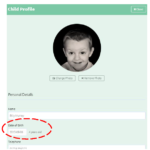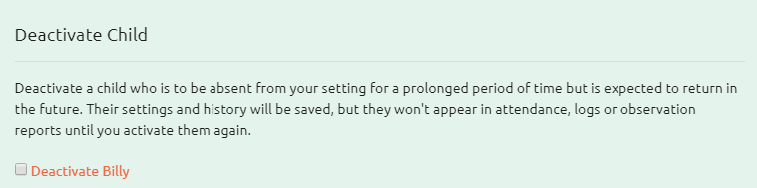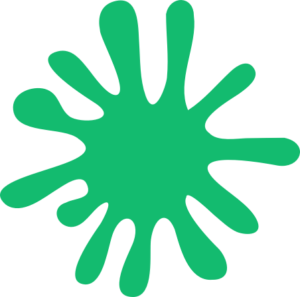Great news for our App users…
…we have introduced a couple of new features that we are sure you will like!
1. Automatic Age Calculation
Use the NEW date selector tool in child profile’s to enter children’s dates of birth.
The App will then automatically calculate the child’s age which will be displayed in the child’s profile AND on any Observation Outcome Reports that you generate…allowing you to easily check development progress alongside age expectations on each report.
Please note: Depending on the format you have used to previously enter children’s birthdays, the introduction of this new feature may mean that birth date information may no longer be displaying correctly. To correct this, simply use the new date selector tool to enter each child’s date of birth. You should only need to do this once, the app will then continue to automatically calculate each child’s age. Please check the dates of birth you have for each child and remember to save each profile with the updated information.
2. Child Deactivation Feature
You can now deactivate children from your app group. A useful tool in situations when a child is to be absent from your setting for a prolonged period of time but is expected to return in the future. Select the deactivation option at the bottom of a child’s profile to ‘switch the child off’ from attendance, logs, observations and reports, then simply activate their profile again when they return. This feature may be useful in situations such as when a parent is on maternity leave or temporarily out of work and childcare is not required, or when children are to be absent for a prolonged period of time due to illness or holidays.
3. Group Name Editing
Edit your App Group Name to display as you wish within Options / Settings / Report Settings – Name
Group names were previously not editable once set but can now be amended easily and will match the name of the sender displayed for any activity reports you send from the app.
Not tried the MindingKids App yet?
The Ultimate Solution for busy childcare providers, the MindingKids App can be used on a computer, tablet or smart phone to:
- Manage Daily Tasks & Schedules
- Record Attendance
- Complete Daily Diaries
- Log Events (Accidents/Incidents/Medication/Visitors)
- Make Individual or Group Observations
- Track Learning & Development Progress via Outcome Reports
AND securely share Activity Reports with Parents at the click of a button!
Supports EYFS, COEL, Curriculum For Excellence & GIRFEC / SHANARRI
Find full details of the app features in the App-Guide
Includes App Information Sheet and Consent Form for parents!
CLICK HERE for your FREE Trial!
Previously tried the App but now looking to test out the latest features?
No problem, contact us to request an additional free trial!