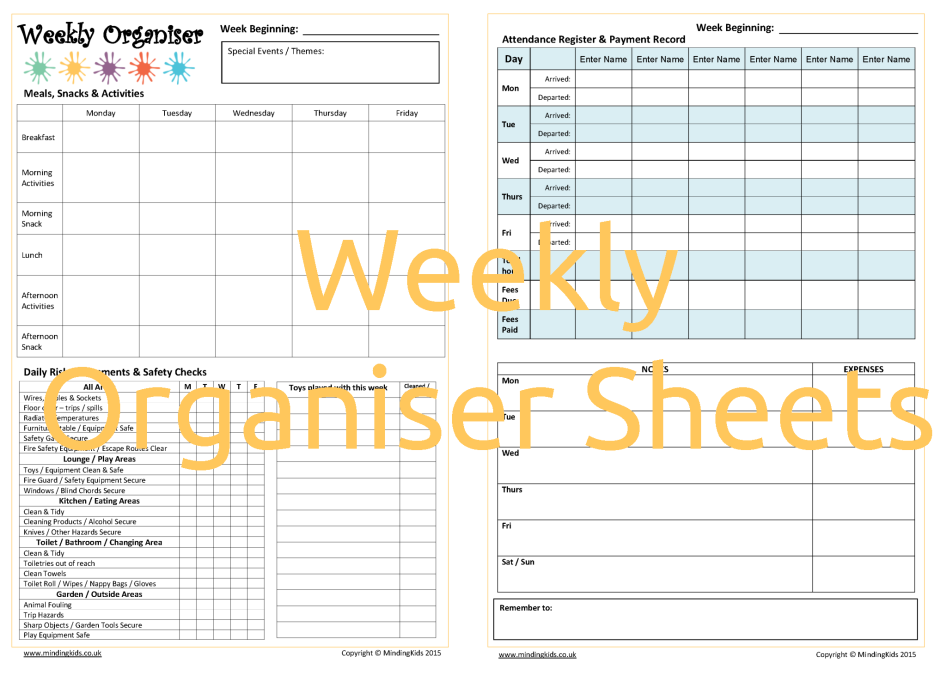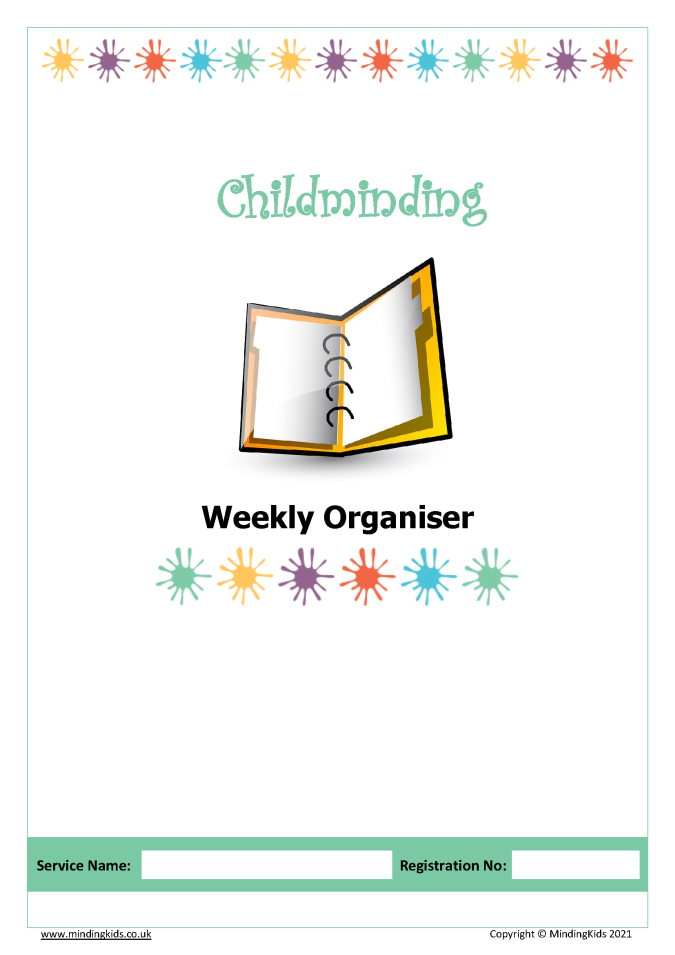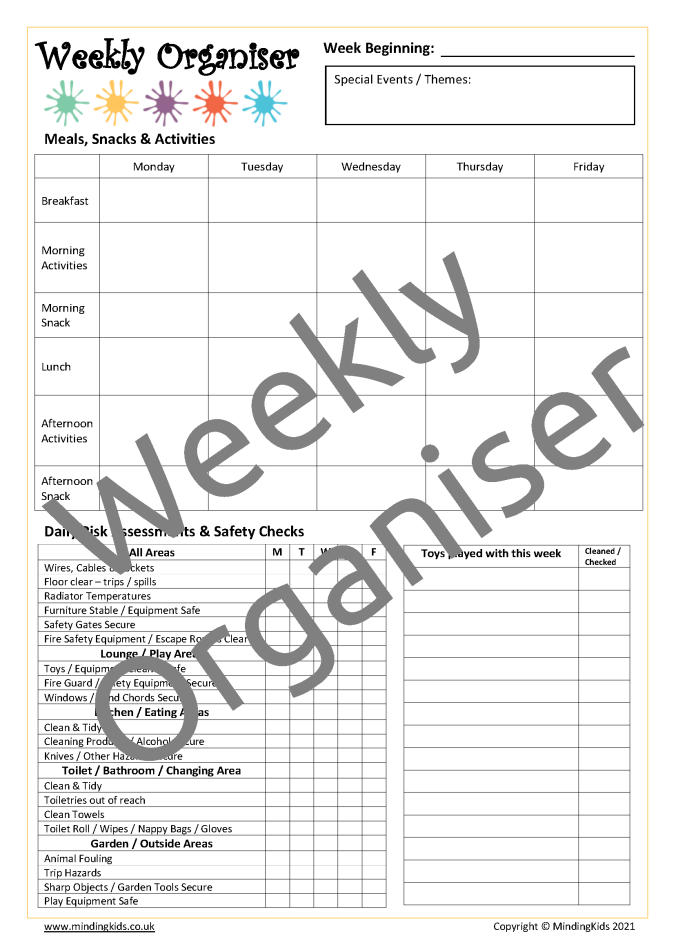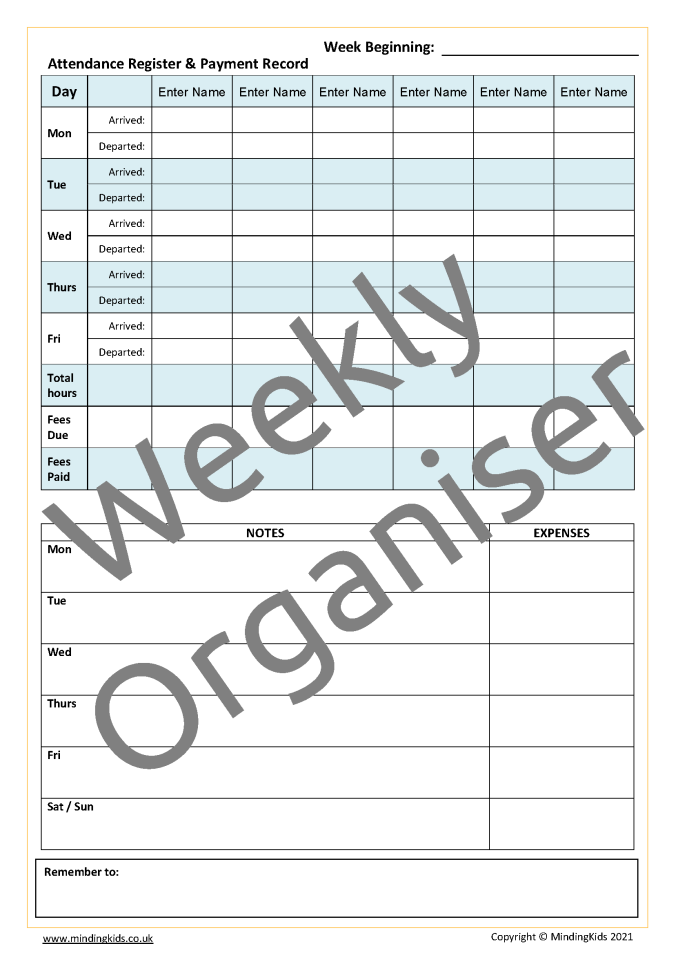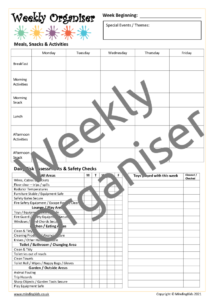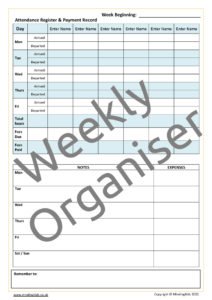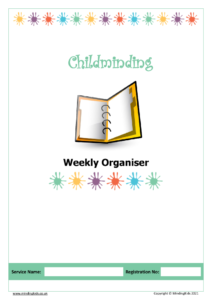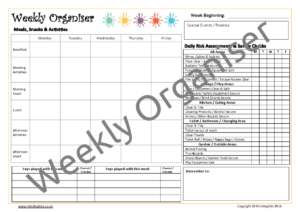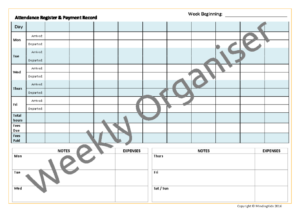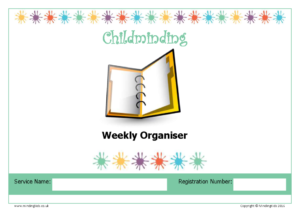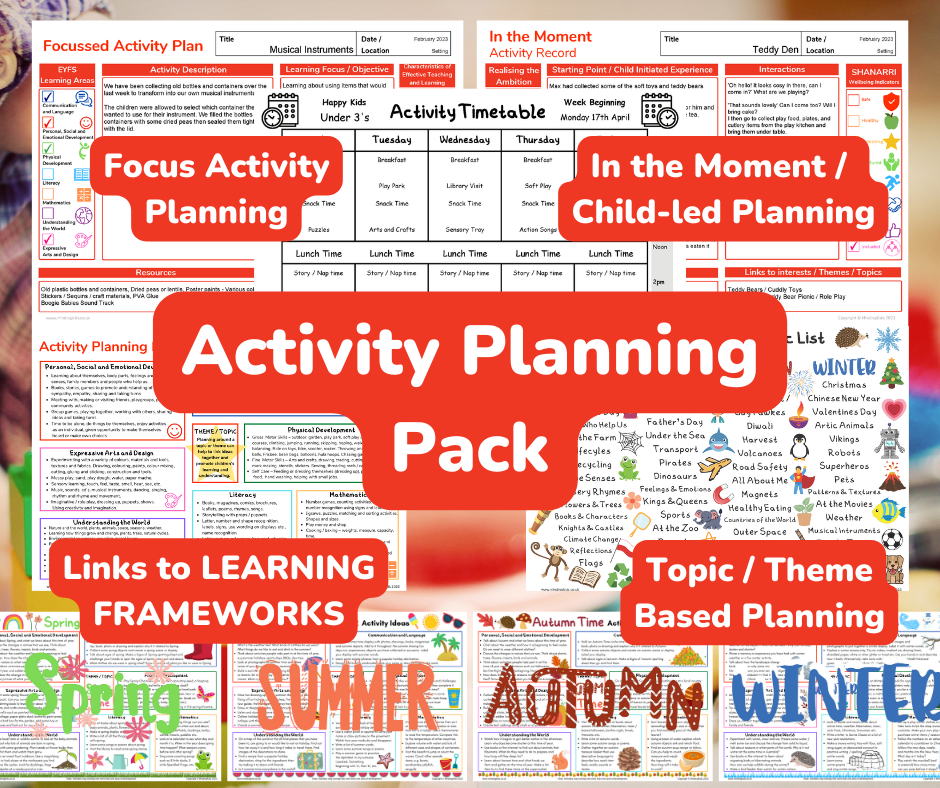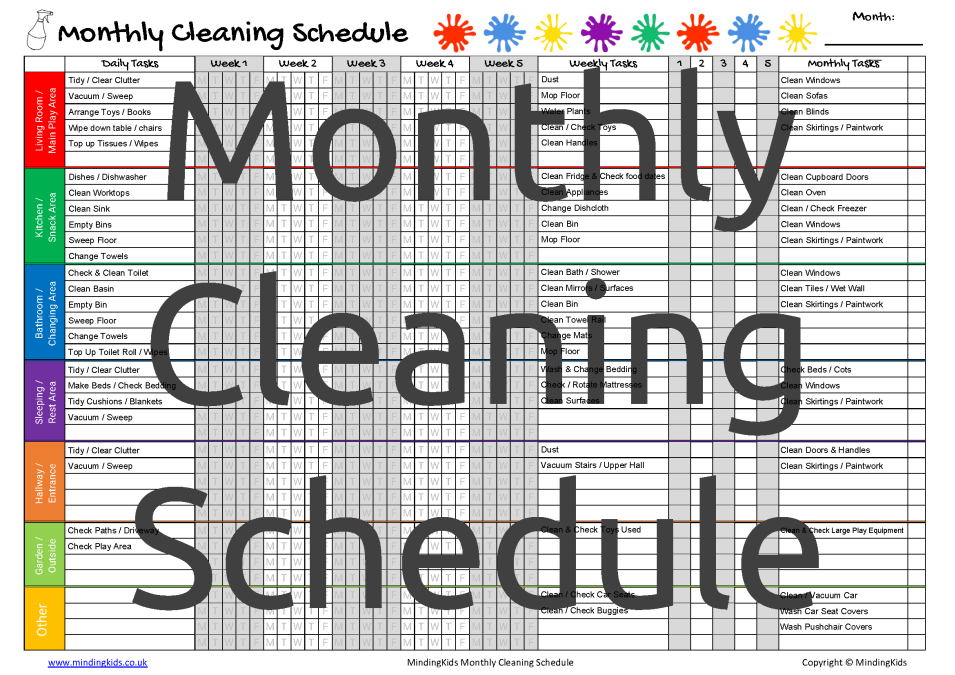Weekly Organiser Sheets
Record all the essential information about your childminding week on just one (double sided) A4 sheet! Enter and save information DIGITALLY …or print out and complete by hand.
Record all the essential information about your childminding week on just one (double sided) A4 sheet!
Use to create your very own childminder organiser, keeping everything you need to know at hand and cutting down on paperwork!
Supplied as a PDF Form, you can choose to use the sheets digitally, using your computer / tablet to fill in the information (simply save a new organiser sheet for each week), or if you prefer, print out and fill your organiser in by hand.
Includes all of the following:
- Meals, Snacks & Activities Chart
- Daily Risk Assessments & Safety Checks
- Toys Played With Record / Cleaning Log
- Attendance Register / Payment Record
- Notes / Diary section (to record other information for each day)
- Expenses Log
- ‘Remember to’ section (never forget to do anything important!)
Plus an attractive front cover!
2 versions are included in this pack, PORTRAIT and LANDSCAPE:
The portrait organiser sheets can accommodate up to 6 children per sheet on the attendance register. The landscape organiser sheets can accommodate up to 10 children per sheet.
Multiple copies of page 2 of the organiser may be printed for settings with larger numbers of children.
Please see the Further Details tab above for file format and supply information.
👉Visit our Setting Management section for more resources to help you to manage and organise your professional childcare service.
or…become a MindingKids member for UNLIMITED ACCESS to ALL our OUTSTANDING Resources!
Reviews
i love using this chart it saves so much time & ink – record information all in one place – love it
341 of 390 people found this review helpful.
Help other customers find the most helpful reviews
Did you find this review helpful?
You must log in and be a buyer of this download to submit a review.
The Weekly Organiser Sheets are supplied as a PDF Forms. Simply save to your computer or tablet then click in each box to enter information (Save as to save a new sheet for each week), OR print out and fill in by hand.
If you find you cannot type information into PDF forms then you may require to install a PDF viewer that permits the use of forms. Adobe Reader DC is a popular one that will work on any device. There are different pricing options available but the reader version is Free and is adequate for completing and saving forms.